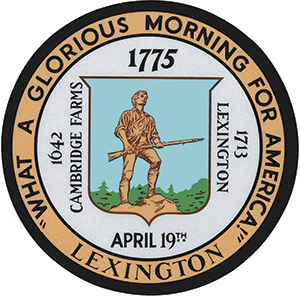Change your option
If your account will be automatically enrolled, or it is already enrolled in the program, you may use the form below to:
- Opt up to New England Green.
- Change back to 100% Green (this is the default program offering).
- Opt down to Basic.
Please include the information requested as it appears on your electric utility bill. Be sure to use the name on the account and the account service address when completing the form.
Please note that it may take up to two billing cycles for the change to appear on your bill, as changes can only be made at the start of a billing cycle.